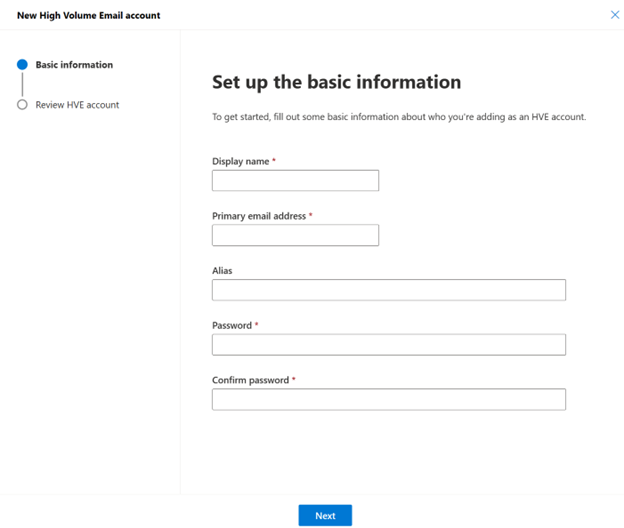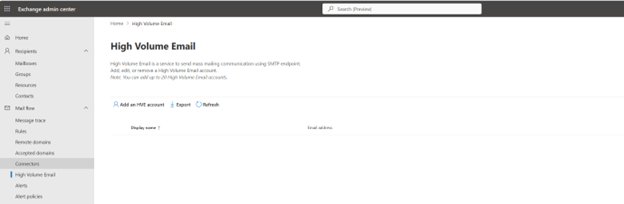| Announcement ID | MC765811 | Published Date | 04-02-2024 | |
| Service | Exchange | Last Updated | 10-11-2024 | |
| Category | Plan for change | Expiration Date | 10-17-2024 | |
| Roadmap ID | 382633 | Action Required by Date | ||
| Tags | Admin impact, New feature | |||
| Summary |
|---|
| The public preview of High Volume Email (HVE) for Microsoft 365, which allows up to 100,000 recipients per day at no cost, has been extended. HVE is designed for large-scale communications and integrates with business applications. A new page and report for HVE will appear in the Exchange admin center. |
| More Information |
|---|
Updated October 11, 2024: Thank you for your interest! We have extended the public preview of this feature and will provide additional Message Center posts as General Availability approaches. Exchange Online is designed with email sending limits that are determined by three key factors: Recipient Rate Limit, Recipient Limit, and Message Rate Limit. We're excited to announce High Volume Email (HVE) for Microsoft 365, which caters to customers who have needs beyond these limits. HVE uses a transactional model, where cost is based on the number of sent emails. During Public Preview, HVE is provided at no cost, and allows up to 100,000 recipients per day per customer. HVE is specifically designed for large-scale internal communications, seamlessly integrating with business applications and devices to facilitate mass mailing needs. When this will happen:Preview: This feature has rolled out to Public Preview in April 2024. Worldwide general availability: We will begin rolling out in September 2025 and expect to complete by early October 2025. How this will affect your organization:A new page for HVE will appear under Mail Flow in the left-hand nav of the Exchange admin center. This page enables admins to create and manage Mail User accounts that are enabled for HVE. These accounts will use a dedicated SMTP endpoint for sending email using HVE. Additionally, a new report for HVE will appear under Mail Flow Reports. The report provides an overview of HVE usage in your tenant, broken down by individual accounts. If more granular reporting is needed, an admin can request a more detailed report. What you need to do to prepare:No action is needed to prepare for this change. You may consider updating your documentation as appropriate. |