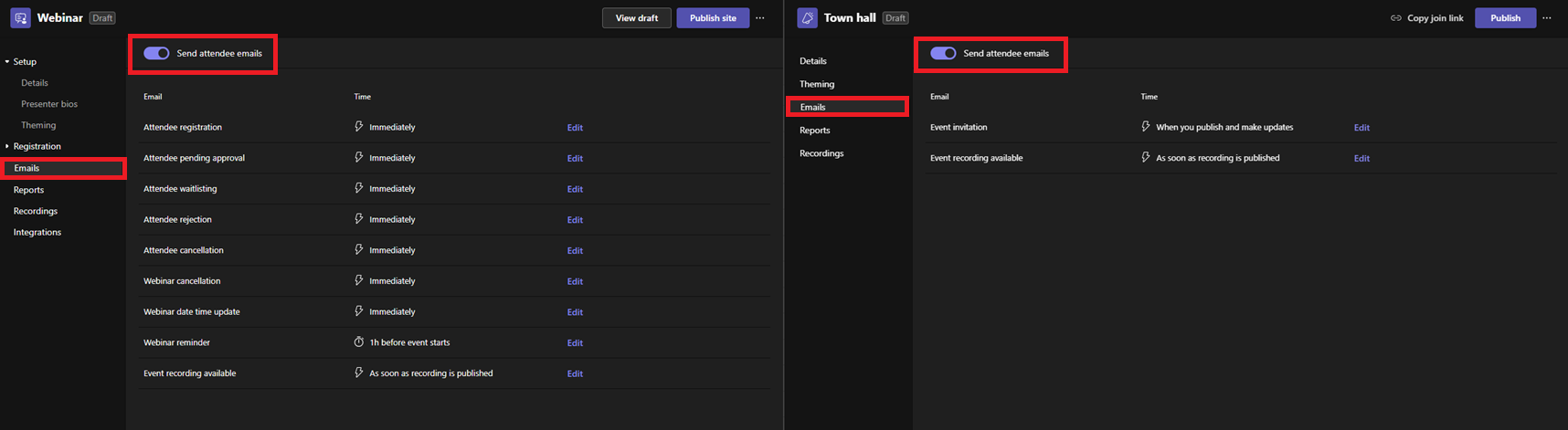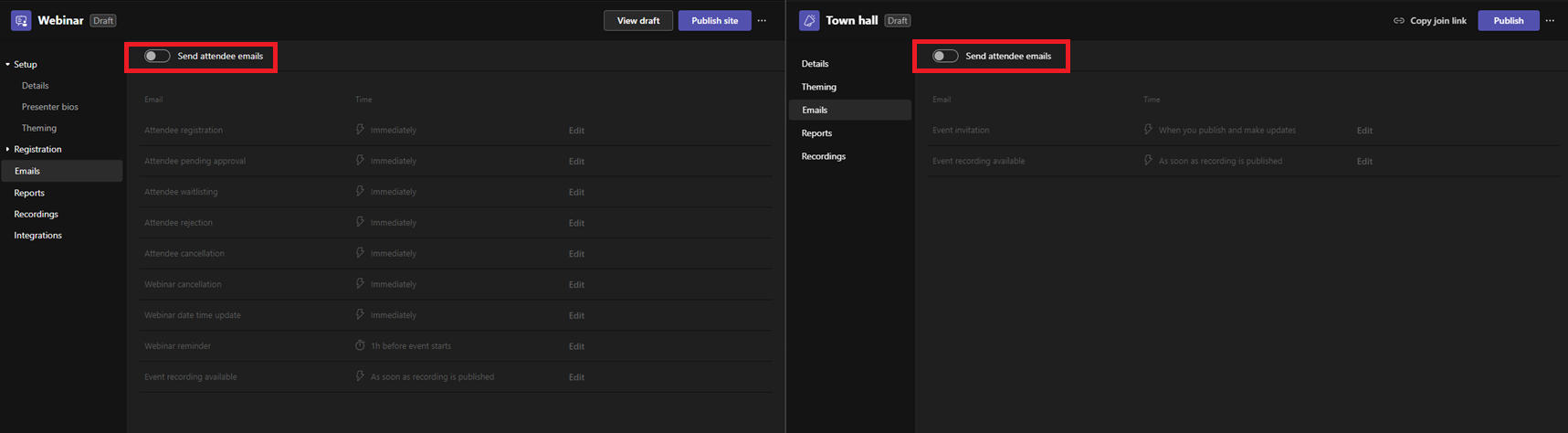| Announcement ID | MC783217 | Published Date | 04-22-2024 | |
| Service | Microsoft Teams | Last Updated | 10-16-2024 | |
| Category | Stay informed | Expiration Date | 01-20-2025 | |
| Roadmap ID | 392826 | Action Required by Date | ||
| Tags | Admin impact, Feature update, User impact | |||
| Summary |
|---|
| Microsoft Teams will soon release a feature to disable attendee email notifications for town halls and webinars, with updated rollout timelines provided. This feature is linked to Microsoft 365 Roadmap ID 392826 and requires no admin action prior to rollout. Organizations can prepare by informing users and updating documentation. |
| More Information |
|---|
In Microsoft Teams, we are releasing a toggle to disable attendee email notifications for town halls and webinars. When will this happen:Targeted Release: We will roll out early October 2024 (previously mid-September) and expect to complete mid-October 2024 (previously late September). General Availability (Worldwide): We will roll out mid-October 2024 (previously early August) and expect to complete late October 2024 (previously mid-August). General Availability (GCC): We will roll out late October 2024 (previously early September) and expect to complete early December 2024 (previously late November). How this will affect your organization:This is useful for organizers who want to send email notifications from third-party platforms. When this toggle is turned on, attendee emails will be enabled and will be sent through the Teams Events email platform. When this toggle is turned off, all attendee emails from the Teams Event Email platform will be disabled. The toggle button will be enabled upon rollout. With toggle turned on:With toggle turned off:What you need to do to prepare:This rollout will happen automatically by the specified date with no admin action required before the rollout. You may want to notify your users about this change and update any relevant documentation as appropriate. |