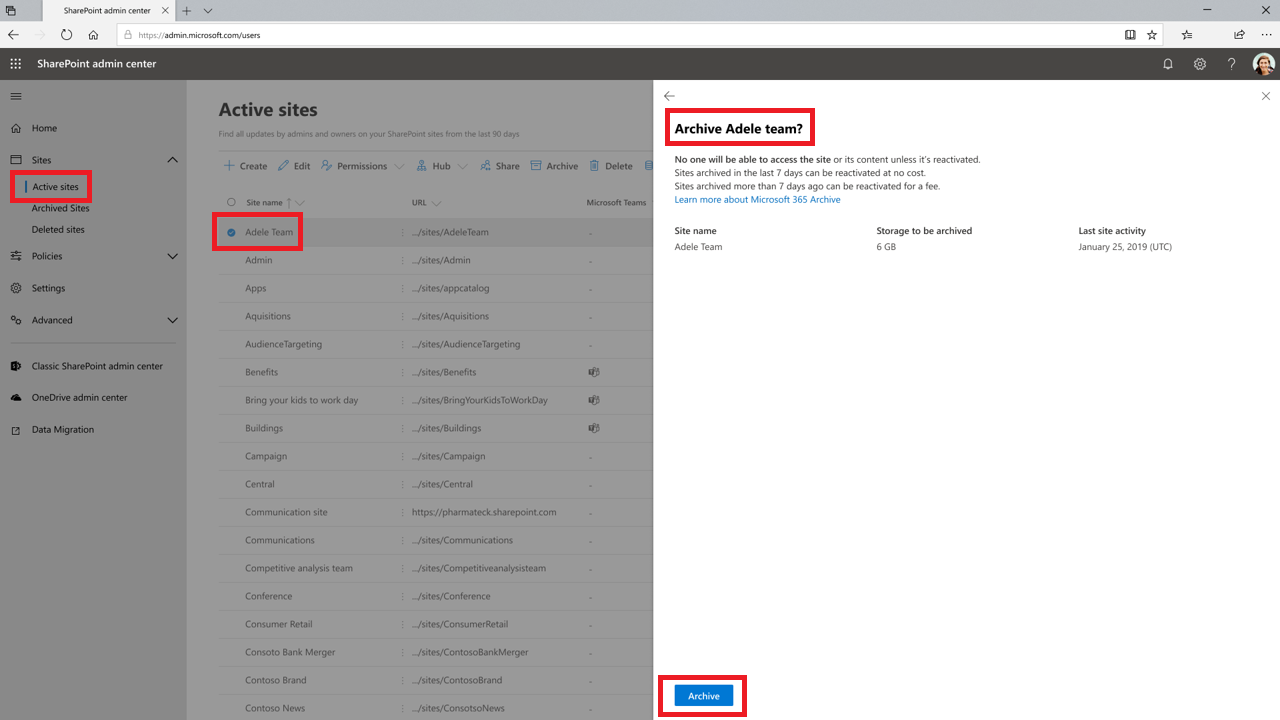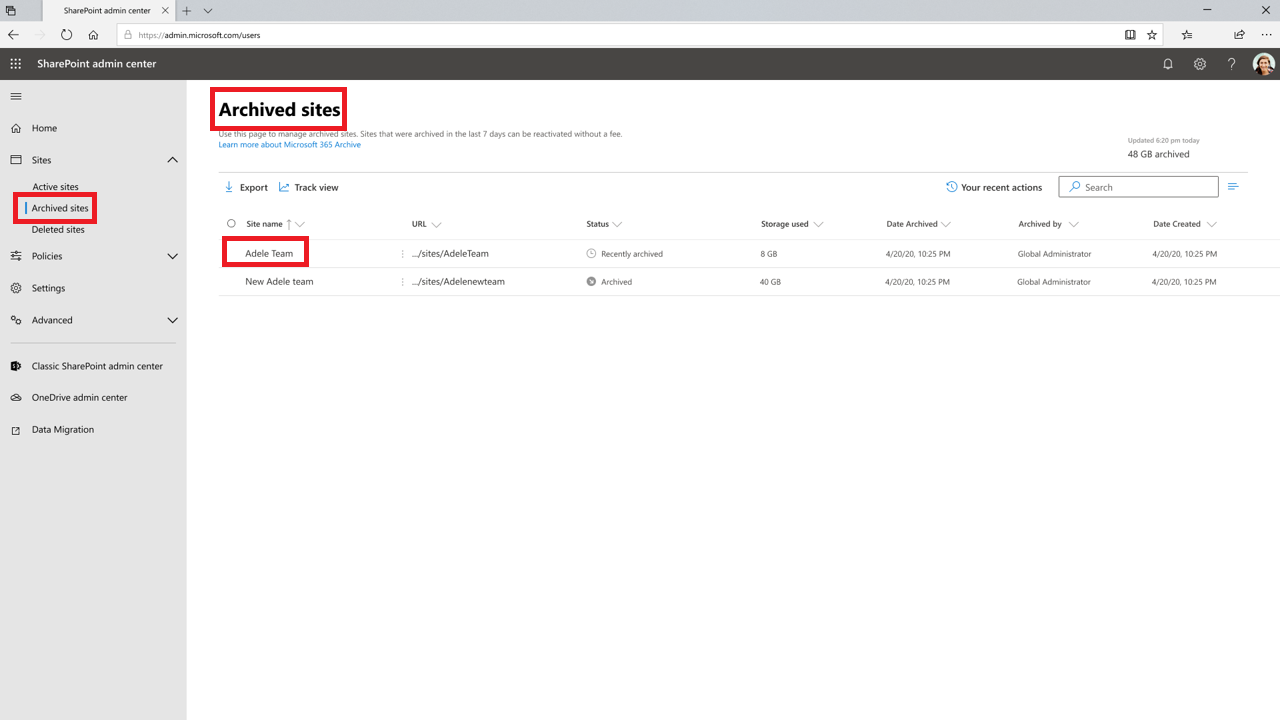| Announcement ID | MC789317 | Published Date | 04-30-2024 | |
| Service | SharePoint | Last Updated | 04-30-2024 | |
| Category | Stay informed | Expiration Date | 06-24-2024 | |
| Roadmap ID | 171100 | Action Required by Date | ||
| Tags | Admin impact, New feature | |||
| Summary |
|---|
| Microsoft 365 is introducing an archive feature for SharePoint to archive inactive sites, which will help save on storage costs. This feature will be available worldwide from late April to mid-May 2024. SharePoint and Global admins can manage this through the SharePoint admin center or PowerShell. Preparation involves identifying inactive sites suitable for archiving. More information is available on the Microsoft 365 Roadmap and Microsoft Learn. |
| More Information |
|---|
Coming Soon: Microsoft 365 will have a new feature to archive inactive sites on SharePoint. This archive feature will save on storage costs exceeding the quota limit. When this will happen: General Availability (Worldwide): We will begin rolling out late April 2024 and expect to complete by mid-May 2024. How this will affect your organization: SharePoint and Global admins can archive inactive sites via the SharePoint admin center or PowerShell. Admins can select one or more sites in Active sites page and archive them using the command bar. Archive sites from Active sites page: Manage archived sites from Archived sites page: What you need to do to prepare: If you wish to use Archive, you can start by identifying inactive sites in your tenant that are suitable for archiving. Once the Archive feature is released, you will need to enable it through the Microsoft 365 admin center. |