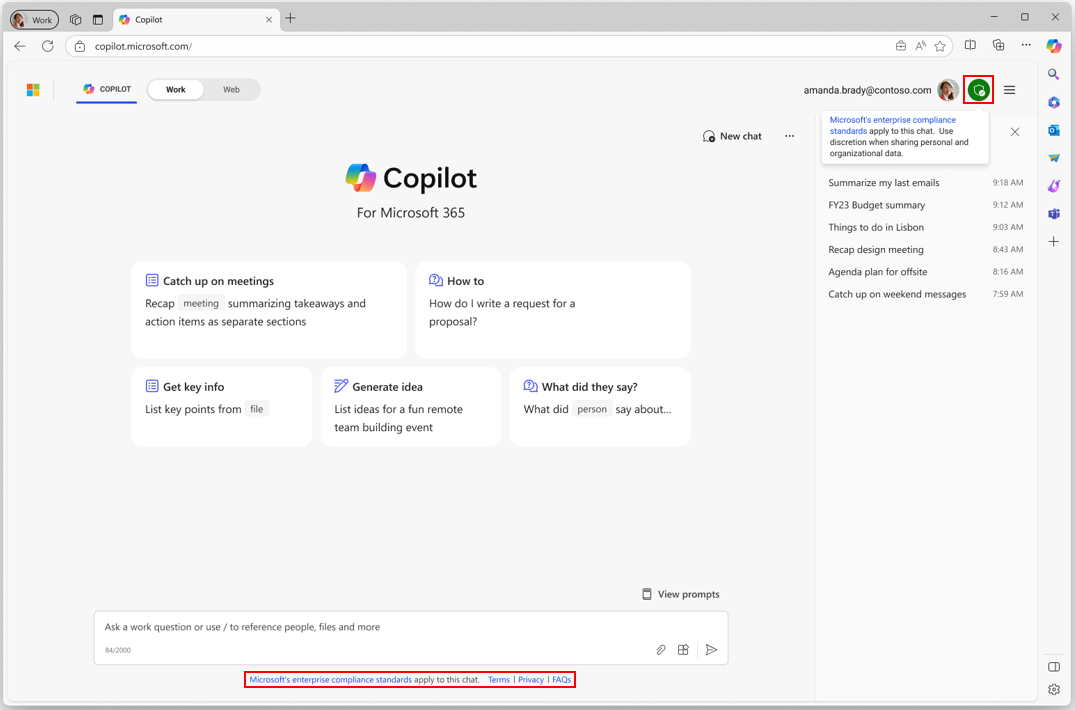| Announcement ID | MC756008 | Published Date | 03-26-2024 | |
| Service | Copilot | Last Updated | 06-13-2024 | |
| Category | Plan for change | Expiration Date | 08-12-2024 | |
| Roadmap ID | Action Required by Date | |||
| Tags | Admin impact, Feature update, User impact | |||
| Summary |
|---|
| Microsoft Copilot for Microsoft 365 UI will be updated to create better visual alignment with Microsoft Copilot (formerly Bing Chat Enterprise). The updates include adding a green shield icon, a persistent legal and data protection disclaimer, a new AI accuracy disclaimer, and removing company branding/logo from the UI. The updates will roll out in mid-April and be completed by early July 2024. These are UI updates only and do not impact Microsoft Copilot for Microsoft 365 terms, privacy, or data protections. It is recommended to prepare users by informing them of the UI updates. |
| More Information |
|---|
Beginning in mid-April, the Microsoft Copilot for Microsoft 365 user interface (UI) will be updated to create better visual alignment between it and Microsoft Copilot (formerly Bing Chat Enterprise). These UI updates are expected to be completed by early July. Microsoft Copilot for Microsoft 365 UI updates include:
These updates will roll out to the following Microsoft Copilot for Microsoft 365 entry points:
The UI for Copilot for Microsoft 365-specific entry points (such as those within the Microsoft 365 apps) will not update. The Microsoft Copilot (formerly Bing Chat Enterprise) UI is also updating with similar changes to create better visual alignment between it and Copilot for Microsoft 365. Please refer to MC756004 for details on those UI updates. When this will happen:General Availability (include all environments here on same schedule): We will begin rolling out mid-April 2024 (previously late March) and expect to complete by early July 2024 (previously late May). How this will affect your organization:These are UI updates only--they do not impact Microsoft Copilot for Microsoft 365 terms, privacy, or data protections. What you need to do to prepare:We recommend that you prepare your users by informing them of the UI updates. |